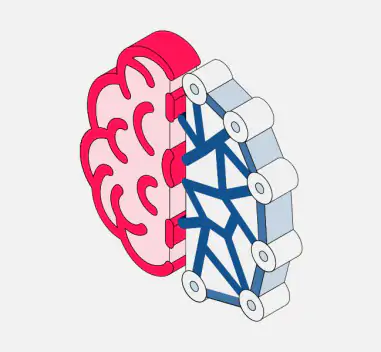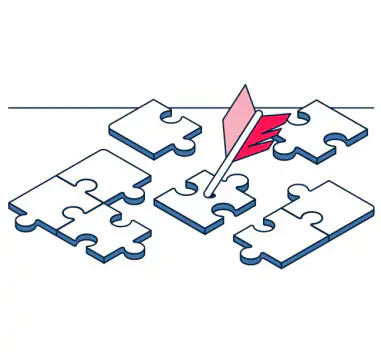That is why it’s no surprise that many publishers worry about giving their users a good experience, especially due to the widespread perception that video may be harmful to website UX.
Video and Your Publishing Strategy
Publishers aren’t just integrating more videos into their content mix because it’s expected of them. Here are a few other reasons why video is so crucial to your publishing strategy:
- Videos make your audience much more attractive for advertisers. Viewers are 95% more likely to remember a call to action after watching a video, compared to 10% when reading it in text format.
- Videos help keep users on your website longer and also keep them more engaged. The average user spends 88% more time on a website with video.
- Video prompts shares. 92% of mobile video consumers share videos with others (RendrFx)
- Video provides the best search engine results. Videos are 45 times more likely to rank on the first page of Google than text results. Videos have less competition because the material is more scarce.
- Consumers simply want more video. Studies show that 54% of consumers want to see more video content from a brand or business they support.
Ok, so now you’re convinced that video is important, but if video creates a bad user experience then it’s better not to make the investment. On the contrary, when done right, video not only improves user experience, it can actually enhance the user's journey and increase their time on your site.
Key Video Elements for Improving UX
Here are the major factors to consider when utilizing video to enhance your UX:
Sound Advice
Don’t surprise your users with audio content then depend on them to figure out how to mute it if they don’t want to listen. Auto-mute should be the default setting, and volume should not be allowed unless the user makes a deliberate decision to listen to a video. If you are successful in matching the right video to the right user, then they may decide that they would like to listen as well.

A Strong Start
Capture user attention from the start. The first few seconds determine whether the user will engage with your video content. So, start strong and make sure to be interesting from the very beginning. Remember, users’ attention spans are not to be taken for granted.
Keep It Short
Short videos (up to 2 minutes) get the most significant engagement, so there is no time to waste. Make your message accurate and to the point.
[caption id="attachment_1101" align="alignnone" width="870"]
Give Users Control
Now that your users are watching your video, make sure that they have full control over interacting with the player. They should be able to intuitively discover all of the features of the unit, from volume, to fullscreen, to recommended content or even sharing on social media.
Remember, interaction can not just improve the user experience, it also means that there are more possibilities for video monetization.
Ease and Accessibility
Add a written title and description and closed captions to let the user decide how to consume the information. Another feature that improves accessibility is the collapsing player, which lets the user follow the video while scrolling between pages.
The Future of Video in User Experience
In the fast-paced technological landscape in which we work, it’s important to keep up to date with the latest trends in website design, UX and other features improving video playing on websites.
However, as we’ve seen above, there is no substitute for putting yourself in the user’s shoes and delivering to them what they want. Respect your users, deliver them content that they are looking for, and give them control over their experience. Then you’ll be sure to reap the rewards of engagement and monetization that make video such a lucrative medium.